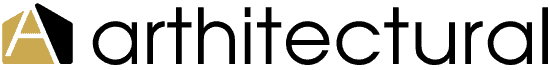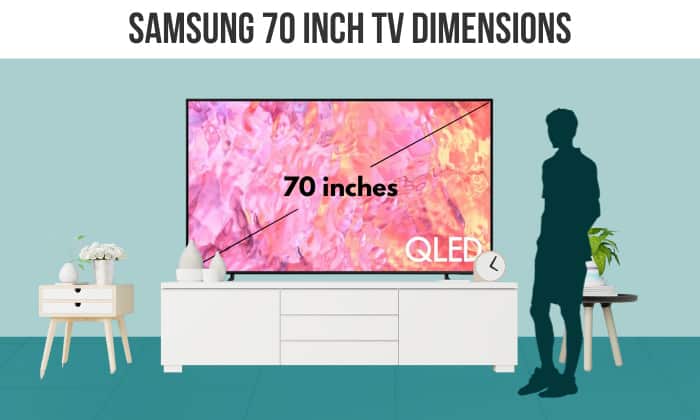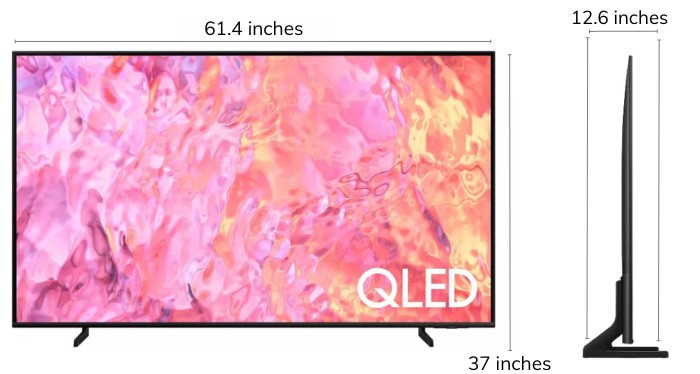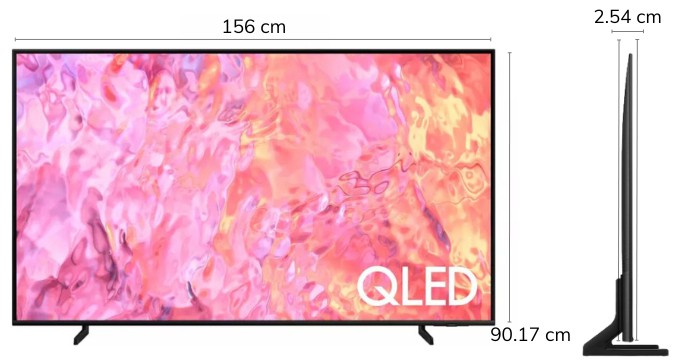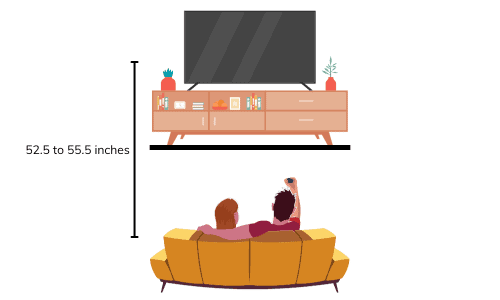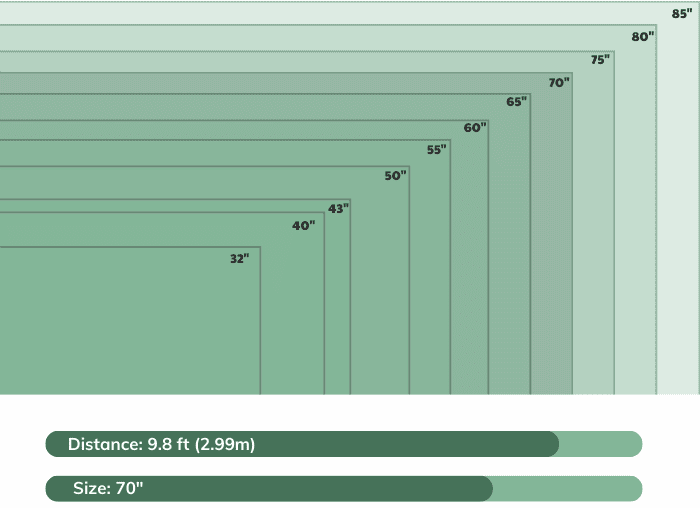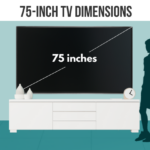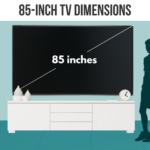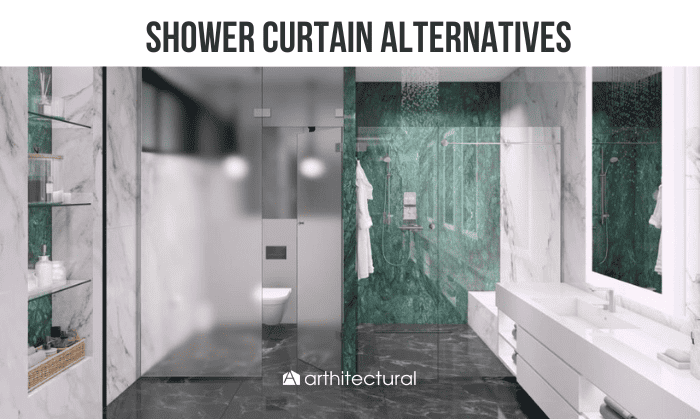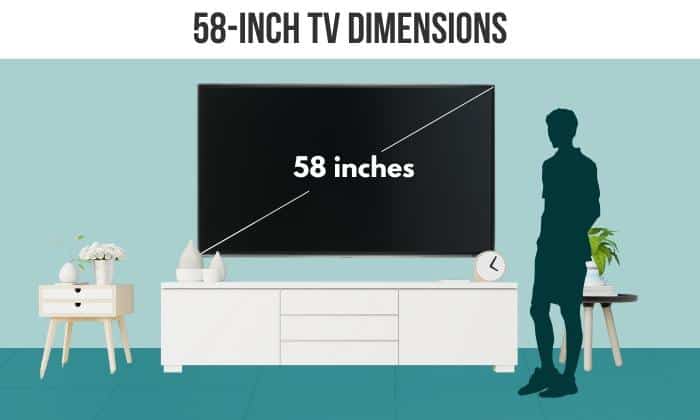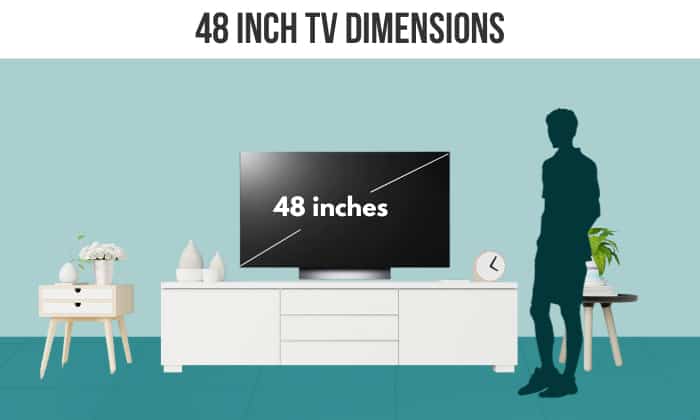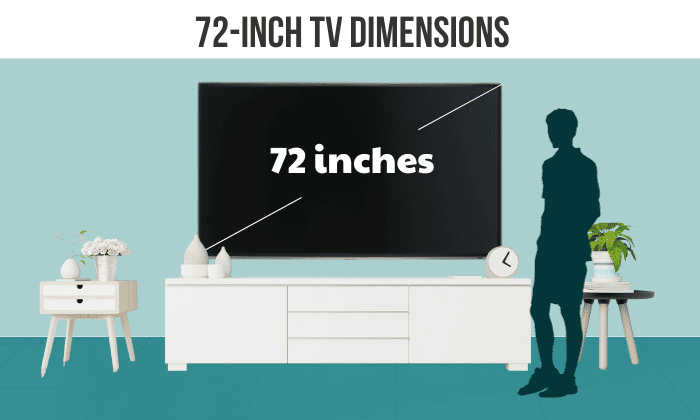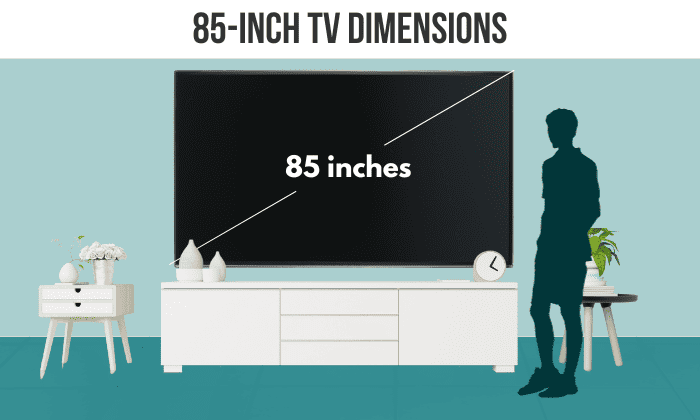Although it’s common knowledge that TV size doesn’t stay consistent across different manufacturers, did you know that screen dimensions made by the same brand can vary as well?
So, if you want to find out the exact Samsung 70 inch TV dimensions, you’ll have to check the specifications of each model. That said, you can examine a 70 inch smart TV from this Korean company to have the following measurements:
- Without stand: 61.4” W x 35.5” H x 1” D
- With stand:61.4” W x 37” H x 12.6” D
Table of Contents
Samsung 70-inch TV Size in Inches
As mentioned above, how wide, tall, and deep a 70-inch TV from Samsung is will ultimately depend on its make and model. Since rough estimations can only get you so far, here are 70 inch TV measurements of each model.
| TV Model | Stand | Diagonal
(inches) |
Width
(inches) |
Height
(inches) |
Depth
(inches) |
| SAMSUNG 70-Inch 4KQ60C Series QN70Q60C | Yes | 69.5 | 61.4 | 37 | 12.6 |
| No | 35.5 | 1 | |||
| SAMSUNG 70-Inch Q60A Series 4K QN70Q60AAVXZA | Yes | 69.5 | 62 | 36.3 | 13.4 |
| No | 34.6 | 1 | |||
| SAMSUNG 70-inch TU-7000 Series 4K Ultra HD TV UN70TU7000FXZA | Yes | 69.5 | 61.9 | 37.8 | 13.4 |
| No | 34.4 | 2.4 | |||
| Samsung 70-Inch BE70T-H Pro TV | Yes | N/A | 61.9 | 37.75 | 13.38 |
| No | 34.4 | 2.4 | |||
| SAMSUNG 70-Inch Class QLED Q60B Series
QN70Q60BAFXZA |
Yes | 69.5 | 61.4 | 37 | 12.6 |
| No | 35.5 | 1 |
Samsung 70-inch TV Size in Centimeters
For those not familiar with the imperial system, here are the TV length, height, and depth in cm.
| TV Model | Stand | Diagonal
(cm) |
Width
(cm) |
Height
(cm) |
Depth
(cm) |
| SAMSUNG 70-Inch 4KQ60C Series QN70Q60C | Yes | 176.53 | 156 | 94 | 32 |
| No | 90.17 | 2.54 | |||
| SAMSUNG 70-Inch Q60A Series 4K QN70Q60AAVXZA | Yes | 176.53 | 157.5 | 92.2 | 34 |
| No | 87.88 | 2.54 | |||
| SAMSUNG 70-inch TU-7000 Series 4K Ultra HD TV UN70TU7000FXZA | Yes | 176.53 | 157.2 | 96 | 34 |
| No | 87.38 | 6.1 | |||
| Samsung 70-Inch BE70T-H Pro TV | Yes | N/A | 157.2 | 37.75 | 34 |
| No | 87.38 | 6.1 | |||
| SAMSUNG 70-Inch Class QLED Q60B Series
QN70Q60BAFXZA |
Yes | 176.5362 | 156 | 37 | 32 |
| No | 35.5 | 2.54 |
Ideal TV Viewing Distance
How close you can sit to the TV is primarily determined by two factors: the screen resolution and its height.
Since 70-inch TVs from Samsung pretty much have 4K image resolution, we’ll just discuss the ideal viewing distance for this screen type. For monitors with such impressive image quality, the recommended distance between you and the TV is 1.5 times its height.
Considering Samsung 70-inch TVs’ height ranges from 35 to 37 inches, you can easily calculate that you should sit 52.5 to 55.5 inches away from the screen.
Should I Go With Samsung 70 Inch TV?
If you have enough space to accommodate a Samsung 70-inch TV and its required viewing distance, is there anything else you need to consider? Well, yes. See if you can meet these requirements:
- For a comfortable viewing experience, the TV should be mounted at a correct height – around your eye level or, at the very least, roughly 24.8 inches from the floor.
If this is not possible, the TV should be at most 15° to your sight line.
- Don’t think it’s a good idea to place the screen flush against the walls. You should aim for 4 inches of space between the TV and its back/side walls so that the device can properly ventilate.
And if you mount the TV above a fireplace, there needs to be 8–20 inches of space between the two fixtures, more if the fireplace uses wood and less if it relies on electricity.
- A Samsung 70-inch TV usually isn’t very heavy. It only weighs around4 to 64.2 pounds. Still, it doesn’t hurt to check if wherever you plan to mount the TV can withstand the load.
So, can you satisfy all those three requirements? If so, a Samsung 70-inch TV is definitely right for you (assuming you have the budget for it).
Conclusion
When considering the Samsung 70 inch TV dimensions, you typically need to consider its measurements with a mounting base. After all, I doubt you’re going to place just the screen haphazardly on a cabinet.
What’s more important is ensuring you have enough space for the clearance requirements to keep the screen from overheating. Otherwise, the TV’s components may malfunction in the long run.

Hi, I am Roseanne Jones, an aspiring home designer that wants to make you feel more at home with your new house.With nearly five years of redecorating old residents and arranging new ones, I am confident that I can give you the best advice on your lovely place.